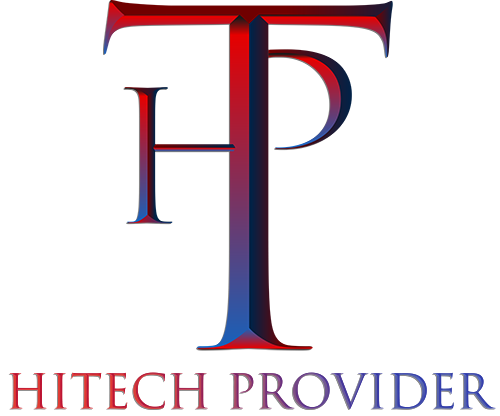Workplace Automation
Why Use Workplace Automation Software?
- Most simple words like if condition-based decisions can be automated by writing a script.
- For example: if the stock falls below 50 then order new stock.
- Workplace automation software saves time, budget and grows business.
- It makes the business grow to all parts of the world and makes it easy to monitor the business.
- Reduced time to fill, more effective employee onboarding, retention of employees is easy, and improved SOPs
- Fast and accurate results can be obtained using digital equipment and human error is eradicated.
- Productivity increases and people get more salaries. Similarly, there are more technical and analytical workforce can be prepared.
- It is absolutely ethical to automate using software, but companies still should conduct a survey and analyze critically before automating.
- The software can upgrade easily, so it is easy to add new modules or change to an existing one.
- Machine learning and data science can be used to make a software learn and decide when the decision is due to be taken,
- Robotics can play its part and some works like assembling can be performed by robots easily and accurately with more throughput and economically better as well.
- The software can automatically market the business that will help to advertise the business without human intervention.
- The software cannot do corruption. So it will increase profit.
What Can Be Automated?
Any process that needs a document or data collection or circulation among people can be automated.
Financial Activities
- Sale
- Purchase
- Salaries
- Expenses
Human Resource Management
- New Hiring Management
- Timelines
- Benefits and Plan changes
- Vacation Requests
- Incentives and Bonuses
Information Technology and Information Systems
- IS Services
- Security Management
- Employees Data
- New Accounts
- Employees Track
- Projects Management
Sales
- Quote Approvals
- Contract Reviews
- Pricing Discounts
- Proposal Approvals
- Product Discount Approvals
Purchasing
- General Procurement
- Capital Purchase Approvals
- Vendor Management
- Invoice Approvals
- Product Pricing
Legal
- Legal Holds
- Contract Reviews
- Client Intake
Automating in the Cloud
Automation nowadays is performed using cloud computing to make the availability of information online. Cloud Automation refers to software-based solutions that automate the installation, configuration, and management process. With cloud automation, an organization eliminates repetitive and manual processes for workload deployment and management. To achieve cloud automation, an IT team needs to use orchestration and automation tools that run on top of their virtualized environment. Orchestration enables an administrator to codify the various steps and processes involved with workload deployment and management, while automation invokes those steps without human intervention. The original vision of cloud computing was automated, on-demand services that scale dynamically to meet demand.
While this vision is now a reality, it doesn’t happen on its own. Cloud automation is complex and requires specialized tools, expertise, and hard work. Cloud automation enables IT, teams and developers, to create, modify, and tear down resources on the cloud automatically. One of the major promises of cloud computing was that services could be used on-demand, if and when needed. But in reality, someone needs to spin up those resources, test them, identify when they are no longer needed, and take them down, and this can represent a huge manual effort. Cloud automation is not built into the cloud; it requires expertise and the use of specialized tools. Cloud automation requires hard work, but it pays off when you get through the initial pain and gain the ability to perform complex tasks at the click of a button. Beyond the obvious benefit of reducing manual work, cloud automation has additional benefits such as:
- Improved security and resilience
- Improved backup processes
- Improved governance
Tools for Workplace Automation
Software Bots
- Transferring data from emails and call center systems to update customer files
- Handling customer communications and replacing their lost ATM or credit cards
- Extracting information from multiple documents and billing systems to identify issues which lead to failures in charging for the services
- Reading legal documents and contracts, and extracting the relevant provisions.
Customer Self-Service Solutions
- Bill payment kiosks where customers can go to a particular location and pay one or more bills through cash, debit or credit card
- Retail kiosks where customers use AI-assisted kiosks to order products, pay bills, use loyalty cards or credit cards, and apply for jobs and take standardized tests
- Storebots, which fully automate the sales experience in a retail store, are also becoming increasingly popular.
Digital Assistants
- Quickly provide answers to random questions from the clients as well as the workplace-related questions.
- Digital assistants use speech recognition, natural language processing, machine learning, and statistical analysis tools to interpret and process questions and commands, and present data, options, or other business objects accordingly.
Content Developer Robots
- Create the best content for the businesses by repurposing the most popular social media posts of a company into cool videos, 3D printed objects and other virtual items.
- AI tools can pick and choose your most popular content and present it in different formats to keep attracting clients for you.
A workplace automation process begins with a clear objective and ends at process evaluation
How Does Workplace Automation Work?
Identify Repetitive Process
- Ask questions such as ‘Is it matured enough to be automated?’
- Does the team approve of, or insist on automation?’.
Define Goals
- Increased ROI, faster time-to-market, increased team productivity.
- Clearly articulate your team’s expectations from automation.
Train the Team
- The success of workflow automation depends on the willingness of its stakeholders.
Design the workplace
- Create a form, define the workplace, and assign permissions and rules for each step and stakeholder.
Measure KPI’s and ROI
- Measured through reports and data analytics.
Challenges in Workplace Automation
- Examine their current business systems to identify which components will benefit not just from labor savings but from improvements in speed, quality, flexibility, and service.
- Leaders to look beyond their current business processes and start imagining how automation will enable them, and others, to make bolder moves.
- Technical feasibility
- Current labor market dynamics
- Wider economic benefits
- Regulation plays a part
- Social Acceptance